Introduction
Apple released iOS 26 on September 15, 2025, introducing a host of new features, design improvements, and performance optimizations. While many users explore the main features like the Liquid Glass design and Apple Intelligence, there are numerous hidden features and tips that can make your iPhone experience much more productive and enjoyable.
This guide uncovers the hidden functionalities, settings, and tricks that Apple didn’t explicitly highlight, helping both casual users and tech enthusiasts get the most out of iOS 26.
Related Post:Apple Mid 2017 MacBook Pro (Renewed): Affordable Performance for 2025
Table of Contents
Table of Contents
What’s New in iOS 26
iOS 26 focuses on customization, AI integration, privacy, and performance. Some of the standout changes include:
- Liquid Glass Design: Translucent and dynamic animations across the Lock Screen, Home Screen, and Control Center.
- Apple Intelligence: On-device AI for Live Translation, contextual suggestions, and Genmoji.
- Enhanced Widgets: Interactive, customizable widgets that can be placed anywhere on the Home Screen.
- Focus Mode Enhancements: Granular controls for work, personal, and sleep modes.
- Battery & Performance Optimizations: Adaptive Power Mode to maximize battery life.
While these features are widely publicized, many hidden features remain unexplored by most users.
Related Post : Why the Apple iPhone 14 (Renewed) Is Still America’s Smartest Buy in 2025
Why Hidden Features Matter
Exploring hidden features in iOS 26 allows users to unlock full potential, improve productivity, and enhance device personalization. Many of these features are tucked away in settings, require gestures, or depend on less obvious shortcuts. Understanding them can make everyday tasks faster, easier, and more enjoyable.
Hidden Lock Screen Tricks, Widgets, and Gestures Hidden Lock Screen Tricks
iOS 26 introduces several Lock Screen enhancements that many users overlook:
- Dynamic Wallpapers: Beyond the standard wallpapers, iOS 26 allows wallpapers that change based on time of day, weather, or location, giving your device a more immersive feel.
- Interactive Notifications: Swipe on notifications to reveal hidden options, such as quick replies, snooze, or priority sorting.
- Secret Shortcuts: Pressing and holding certain icons on the Lock Screen can trigger hidden shortcuts like turning on flashlight intensity or opening specific app sections directly.
These features make your Lock Screen not just aesthetic but functional, streamlining everyday actions without unlocking your device.
Related Post : Why the New Apple iPad 11-inch with A16 Chip Is the Best Tablet of 2025
Secret Widgets and Customization Tips
iOS 26 takes widgets to a new level. Some hidden tricks include:
- Interactive Widgets: Widgets now allow actionable buttons without opening the app, like marking tasks complete in Reminders or controlling smart home devices from Home widgets.
- Widget Stacks: You can stack multiple widgets of the same size and swipe through them for quick access, saving screen space.
- Dynamic Sizing: Widgets automatically resize based on content and app activity, giving a cleaner and more organized Home Screen.
Using these hidden widget features can significantly improve productivity and personalization, making your iPhone experience unique.
Related Post : Why the Apple MacBook Air 15-inch (M4) Is America’s Must-Have Laptop in 2025
Gestures and Shortcuts
iOS 26 introduces advanced gestures that many users are unaware of:
- Back Tap Actions: Tap the back of your iPhone to trigger hidden functions like launching the camera, opening shortcuts, or taking screenshots.
- Swipe Gestures for Quick Navigation: Swipe left or right on app edges to switch between apps without using the app switcher.
- Hidden Keyboard Shortcuts: Long press keys for hidden symbols or text suggestions that improve typing speed.
Mastering these gestures and shortcuts can make your device faster and more intuitive to use, especially for power users.
Related post : iPhone 18 Rumors 2026: What Apple Fans in the US, Canada, and Europe Need to Know
🧠 Apple Intelligence: AI-Powered iPhone Features
iOS 26 introduces Apple Intelligence, bringing AI capabilities directly to your device. These features enhance user experience by providing smarter, context-aware functionalities.
1. Live Translation in Communication Apps
Apple Intelligence enables real-time translation across Apple’s communication apps, including Messages, FaceTime, and Phone. This feature automatically translates messages as you type, displays live captions during FaceTime calls, and speaks translations aloud during phone conversations, facilitating seamless multilingual communication. Reddit
2. Contextual Suggestions and Actions
The AI analyzes your interactions and provides contextual suggestions. For instance, if you receive a message about a meeting, Siri might suggest adding it to your calendar. These proactive suggestions aim to streamline tasks and improve productivity.
3. Genmoji: AI-Generated Emojis
Genmoji allows users to create custom emojis using text descriptions. This feature leverages Apple’s AI to generate unique emojis, adding a personalized touch to your messages.
💬 Messaging and Communication Secrets
iOS 26 enhances messaging and communication features, offering more control and customization.
1. Call Screening
The new Call Screening feature uses a virtual assistant to answer calls from unknown numbers. The assistant asks callers to identify themselves, and their responses are transcribed in real-time on your screen, allowing you to decide whether to take the call. The Sun
2. Hold Assist
Hold Assist detects when you’re placed on hold during a call and notifies you once a live agent returns. It also transcribes missed parts of the conversation, ensuring you don’t miss important information. The Sun
3. Polls and Backgrounds in Messages
iOS 26 introduces the ability to add conversation backgrounds and create polls in group chats. These features enhance group communication by making it more interactive and visually appealing.
🗺️ Maps and Location-Based Hidden Functionalities
Apple Maps receives significant enhancements in iOS 26, making navigation more intuitive and efficient.
1. Improved Search Functionality
The search functionality in Apple Maps has been upgraded, offering more accurate and faster results. Users can now find locations more easily, enhancing the overall navigation experience.
2. Offline Maps
iOS 26 introduces the ability to download maps for offline use. This feature is particularly useful when traveling to areas with limited or no internet connectivity, ensuring you can still navigate effectively.
3. Real-Time Traffic Updates
Apple Maps now provides real-time traffic updates, helping users avoid congested routes and find the quickest paths to their destinations.
🔋 Performance and Battery Hacks
iOS 26 brings several features aimed at optimizing performance and extending battery life.
1. Adaptive Power Mode
Adaptive Power Mode intelligently adjusts your iPhone’s performance and battery usage during intensive tasks to extend battery life. This feature ensures that your device performs optimally while conserving energy.
2. Battery Usage Insights
The Settings app now provides detailed insights into daily battery consumption, helping users identify apps that consume excessive power and manage their battery usage more effectively.
3. Performance Management
iOS 26 includes performance management features that adjust the device’s performance to prevent unexpected shutdowns, ensuring a smoother user experience.
Advanced Hidden Features and Customization in iOS 26
🔧 Advanced Customization Options

iOS 26 allows users to personalize their devices more than ever, beyond basic wallpapers and widgets.
1. Interactive Lock Screen Widgets
iOS 26 introduces widgets that respond to touch interactions. For example, you can:
- Toggle smart home devices directly from the Lock Screen
- Check live sports scores without opening apps
- Control music playback with minimal gestures
This feature makes everyday tasks faster and more convenient, reducing the need to unlock your phone constantly.
2. Customizable Control Center
Apple redesigned the Control Center in iOS 26, but many users don’t realize its hidden capabilities:
- Drag-and-drop toggles for quick reorganization
- Multi-touch shortcuts to access advanced settings like low power mode, Wi-Fi networks, and AirDrop preferences
- 3D touch or long press for expanded controls on buttons like flashlight intensity, screen recording, and camera modes
By mastering these options, users can tailor their iPhone experience to their exact needs.
🗂️ Hidden App Features
Many native apps in iOS 26 include underrated functions:
1. Notes App – Smart Scanning & Tagging
The Notes app can now automatically detect receipts, documents, and handwritten notes. Hidden features include:
- Automatic tagging for easier search
- Smart suggestions to categorize notes by topic or date
- OCR (Optical Character Recognition) that works in multiple languages
This makes iPhones even more useful for students, professionals, and travelers.
2. Reminders – Predictive Suggestions
Reminders can suggest tasks based on your habits and location. For instance:
- Remind you to send an email when you open Mail
- Suggest grocery items when near a store
- Combine location-based and time-based triggers automatically
These hidden functions are often overlooked but can dramatically improve productivity.
3. Camera App – Quick Actions & AI Enhancements
The Camera app has subtle AI-powered improvements:
- Automatic scene detection for better colors and exposure
- Quick actions on long-press (e.g., instant Burst mode, Live Photo toggling)
- Hidden gestures to switch lenses or toggle filters without opening the menu
🌐 Safari & Privacy Features
iOS 26 strengthens privacy while adding hidden productivity tools in Safari:
- Tab Groups with AI Suggestions: Safari can group open tabs by topic and suggest related pages.
- Privacy Report Dashboard: See which trackers were blocked across websites for better data awareness.
- Hidden Keyboard Shortcuts: Swipe gestures and long presses allow faster navigation and text input without leaving the page.
These tools help users browse smarter and more securely.
🎮 Gaming & AR Enhancements
iOS 26 adds subtle improvements for gamers and AR enthusiasts:
- Game Center Widgets: Track achievements and friends’ activity directly on the Home Screen.
- AR Quick Tools: Access AR measurement and scanning tools through Control Center or gestures.
- Performance Boosts: Adaptive Power Mode intelligently prioritizes graphics performance for games without draining the battery.
💡 Pro Tips for Hidden Features
- Back Tap Customization: Tap the back of the phone to trigger multiple actions, from taking screenshots to opening apps.
- App Library Smart Folders: Automatically organize apps by AI suggestions, keeping your Home Screen tidy.
- Focus Mode Automation: Combine location, time, and app usage to automatically trigger different Focus Modes.
Accessibility, Shortcuts, Performance Hacks, and FAQ
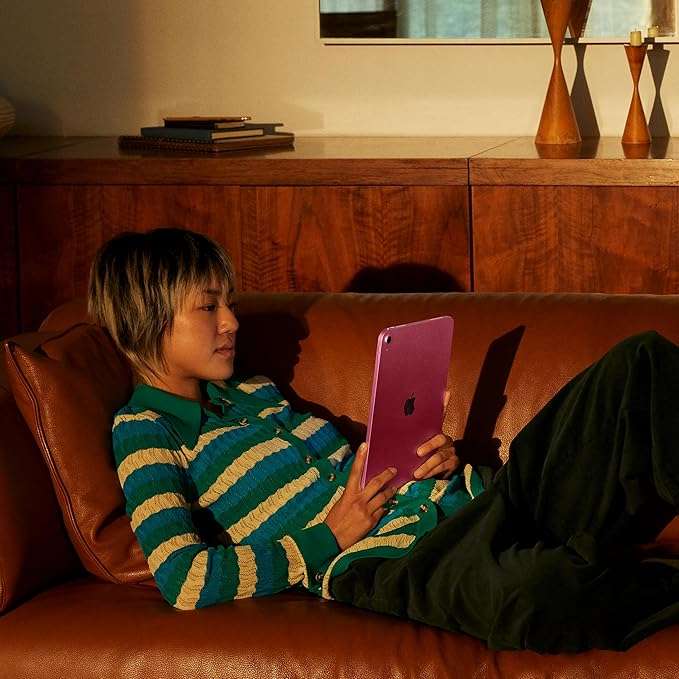
♿ Accessibility Hidden Features
iOS 26 enhances accessibility with subtle but powerful features:
1. Voice Control Improvements
- Users can control nearly every function of the iPhone with voice commands.
- Hidden gestures like swiping or tapping can be triggered by voice, making the device fully usable without touching the screen.
2. Sound Recognition
- The iPhone can now detect specific sounds like doorbells, alarms, or baby cries and notify users.
- Users can customize which sounds trigger alerts, ideal for hearing-impaired users.
3. Display & Text Enhancements
- Dynamic text sizing can automatically adjust across apps.
- Smart contrast modes reduce eye strain in low light, improving accessibility for all users.
⚡ Shortcuts & Automation
iOS 26 makes automation more intuitive and hidden features more accessible:
1. Personalized Shortcuts
- Create shortcuts that combine multiple actions, like sending a message and turning on AirPods simultaneously.
- Hidden triggers include Back Tap, NFC tags, and location-based automation.
2. Smart Home Integration
- Use Shortcuts to automate HomeKit devices. For example, entering your home can trigger lights, thermostat, and music settings automatically.
3. Hidden Siri Shortcuts
- Assign uncommon commands to Siri for advanced actions.
- For instance, saying “Prepare for Workout” can automatically open Health app, start music, and enable Do Not Disturb.
🔋 Hidden Battery & Performance Hacks
iOS 26 includes under-the-radar ways to maximize battery life and speed:
- Adaptive Power Mode: Automatically adjusts performance for apps depending on battery level and usage.
- Background App Refresh Management: iOS now intelligently limits apps from consuming resources in the background.
- Optimized Charging Insights: Alerts users when certain apps or usage patterns may drain battery faster.
These hidden optimizations are critical for users who rely heavily on their devices daily.
Check Our Categories
✅ Conclusion
iOS 26 is much more than a visual update; it introduces numerous hidden features that enhance productivity, accessibility, personalization, and overall user experience. From AI-powered Apple Intelligence to interactive widgets, Back Tap shortcuts, and advanced automation, users can fully unlock their iPhone’s potential by exploring these hidden functionalities.
Whether you’re a casual user or a power user, mastering iOS 26’s hidden features ensures faster, smarter, and more efficient device usage while keeping your data secure and your experience personalized.
Helpful Sources For You
1. Apple’s Official iOS 26 Features Overview
Apple’s official support page offers a comprehensive guide to the new features in iOS 26, including updates to the Lock Screen, Apple Intelligence, and more.
🔗 Apple iOS 26 Features
2. MacRumors – iOS 26 Best and Hidden Features
MacRumors provides a detailed breakdown of both prominent and lesser-known features in iOS 26, such as Visual Intelligence and enhancements in the Messages app.
🔗 MacRumors – iOS 26 Features
3. TechRadar – Call Screening in iOS 26
TechRadar explains how the new Call Screening feature in iOS 26 helps users manage spam and scam calls by transcribing unknown callers’ messages.
🔗 TechRadar – Call Screening
4. The Verge – iOS 26 Liquid Glass Redesign
The Verge discusses the visual changes in iOS 26, focusing on the Liquid Glass design that introduces translucent elements across the interface.
🔗 The Verge – Liquid Glass
5. MacRumors – iOS 26 Features: The Ultimate Mega Guide
MacRumors offers an extensive guide covering all the new features in iOS 26, including updates to the Camera app, Safari, and more.
🔗 MacRumors – Ultimate Guide
Harsh Muchhal is a Software Engineer and Financial Analyst passionate about helping people understand the world of finance and technology in simple, practical ways. With experience in both software development and financial analysis, he blends technical knowledge with real-life money insights to make complex topics easy for everyone. Harsh shares valuable guides, tips, and updates on personal finance, investing, credit cards, and the latest tech innovations — helping readers make smarter choices in today’s fast-changing digital world.

